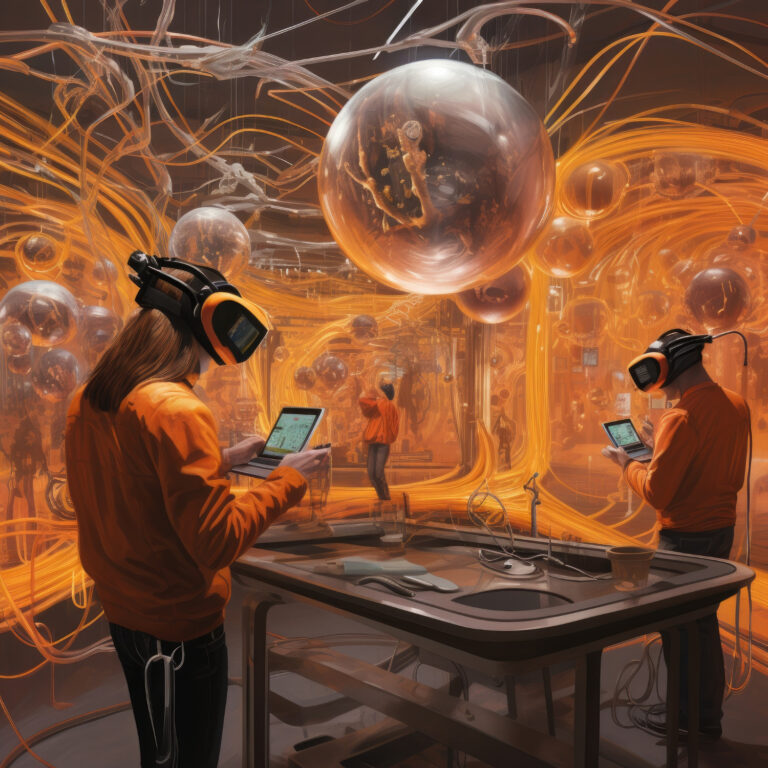A Complete Guide to Cloud Computing in 2025
A Complete Guide to Cloud Computing in 2025
Introduction
Cloud computing has become the backbone of the modern digital economy. It powers everything from your favourite apps to enterprise-level infrastructures and global e-commerce platforms. As we step deeper into A Complete Guide to Cloud Computing in 2025 is undergoing significant transformations — enabling smarter, faster, and more secure ways to manage data, applications, and services.
In this comprehensive guide, we explore how cloud computing works today, the top trends shaping the industry, tools that professionals are using, and how you can build a lucrative career in cloud technologies.
What is Cloud Computing?
Cloud computing is the delivery of computing services — such as servers, storage, databases, networking, software, analytics, and intelligence — over the internet (“the cloud”).
Main Characteristics:
-
On-Demand Self-Service
-
Broad Network Access
-
Resource Pooling
-
Rapid Elasticity
-
Measured Service (Pay-as-you-go)
Types of Cloud Services (The Cloud Stack):
-
IaaS (Infrastructure as a Service) – e.g., Amazon EC2
-
PaaS (Platform as a Service) – e.g., Google App Engine
-
SaaS (Software as a Service) – e.g., Microsoft 365
👉 Read more from Microsoft’s cloud definition
Types of Cloud Deployments
-
Public Cloud – Resources are shared among multiple users (e.g., AWS, Azure).
-
Private Cloud – Resources are used exclusively by one organization (e.g., VMware vSphere).
-
Hybrid Cloud – A combination of public and private for better flexibility.
-
Multi-Cloud – Using services from more than one cloud provider.
Top Cloud Computing Trends in 2025
1. AI-Powered Cloud Services
Cloud providers are now integrating AI-as-a-Service into their platforms, making it easier for businesses to deploy models without complex infrastructure.
✅ Example: AWS SageMaker enables developers to build, train, and deploy ML models quickly.
2. Serverless Computing
In serverless architecture, developers focus solely on code while the cloud provider manages the infrastructure.
✅ Example: Google Cloud Functions allows functions to execute in response to HTTP requests or events.
3. Edge Computing and Cloud Integration
Instead of sending data to a central server, edge computing processes data closer to the source, reducing latency.
✅ Use Case: Smart cities, autonomous vehicles, and IoT sensors.
4. Industry-Specific Clouds
Major providers now offer industry-tailored cloud platforms for healthcare, finance, education, etc.
✅ Example: Microsoft Cloud for Healthcare
5. Green Cloud and Sustainability
With growing environmental concerns, providers are investing in sustainable data centers powered by renewable energy.
✅ Example: Google Cloud aims for carbon-free operations by 2030.
👉 Learn about Google’s green cloud initiatives
6. Zero Trust Cloud Security
Security has become a top priority with cloud-native security solutions and Zero Trust architecture, where no user or device is trusted by default.
✅ Tool Example: Palo Alto Prisma Cloud
Top Cloud Platforms in 2025
| Cloud Provider | Key Features |
|---|---|
| Amazon Web Services (AWS) | Largest market share, flexible services, AI/ML, DevOps tools |
| Microsoft Azure | Enterprise-grade solutions, strong hybrid cloud support |
| Google Cloud Platform (GCP) | Big Data, AI integrations, open-source friendly |
| IBM Cloud | Hybrid cloud leadership, enterprise AI |
| Oracle Cloud | Strong in database services |
| Alibaba Cloud | Fast-growing, popular in Asia-Pacific |
-
Terraform – Infrastructure as Code (IaC)
-
Kubernetes – Container orchestration
-
Docker – Lightweight containerization
-
Ansible / Puppet – Configuration management
-
Grafana / Prometheus – Cloud monitoring
-
Jenkins – Continuous integration/deployment
Cloud Certifications to Supercharge Your Career
-
AWS Certified Solutions Architect
👉 View Certification -
Microsoft Certified: Azure Administrator Associate
👉 View Certification -
Google Professional Cloud Architect
👉 View Certification -
CompTIA Cloud+
Broadly accepted across vendors. -
Certified Kubernetes Administrator (CKA)
Important for DevOps and container orchestration roles.
Career Paths in Cloud Computing
| Role | Average Salary (USD) | Key Skills |
|---|---|---|
| Cloud Engineer | $110,000–$140,000 | AWS, CI/CD, Python |
| Cloud Architect | $130,000–$170,000 | Azure/AWS, DevOps |
| DevOps Engineer | $100,000–$150,000 | Docker, Kubernetes |
| Cloud Security Specialist | $120,000–$160,000 | IAM, Zero Trust, encryption |
| Site Reliability Engineer (SRE) | $130,000–$180,000 | Monitoring, automation |
👉 Check jobs on LinkedIn Cloud Careers
Why Businesses are Moving to the Cloud in 2025
-
Scalability: Easily scale infrastructure up or down.
-
Cost Efficiency: Pay for only what you use.
-
Business Continuity: Built-in redundancy and disaster recovery.
-
Remote Collaboration: SaaS tools like Google Workspace and Microsoft 365.
-
Global Reach: Deploy applications globally within minutes.
Challenges in Cloud Computing
-
Vendor Lock-In: Switching providers can be difficult.
-
Security Concerns: Data breaches, especially in multi-cloud setups.
-
Compliance Issues: GDPR, HIPAA, and other regulations must be followed.
-
Skill Shortage: Growing demand, but a shortage of certified professionals.
Getting Started with Cloud in 2025
Beginner-Friendly Platforms:
-
AWS Free Tier – 12-month access to basic services
Learning Resources:
Conclusion
Cloud computing in 2025 is not just a technological shift — it’s a business revolution. With AI integrations, serverless computing, and multi-cloud strategies gaining traction, cloud is redefining how organizations operate. Whether you’re a tech professional aiming to future-proof your career or a business leader looking to innovate, embracing cloud technology is no longer optional — it’s essential.
A Complete Guide to Cloud Computing in 2025